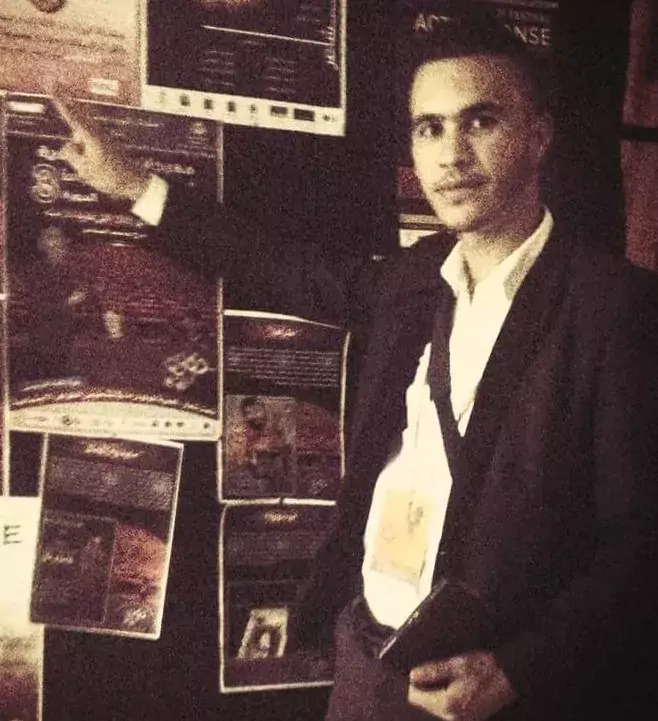As someone who thoroughly understands the importance of financial planning, I have always been on the lookout for efficient tools to manage my budget. That’s why I find the convenience of a well-crafted budget template, particularly one that incorporates the 50/30/20 rule calculator, to be an indispensable asset. This intuitive rule has revolutionized the way I allocate my income by simplifying the budgeting process into three manageable categories that represent the core of my monthly spending and savings strategy.
I’ve discovered that the versatility of a financial planner designed specifically for Google Sheets budget management is not just a utility – it’s a necessity for anyone serious about their finances. By utilizing such a robust and accessible platform, I can ensure that my financial well-being is continuously monitored and adapted to suit the ever-evolving contours of my economic landscape.
The strength of the 50/30/20 method lies in its simplicity. It’s straightforward enough for beginners yet sufficiently comprehensive for the seasoned budgeter. Now, I’m excited to share how you, too, can leverage the full potential of the 50/30/20 budget spreadsheet in Google Sheets.

Key Takeaways
- Embrace the simplicity and effectiveness of the 50/30/20 rule for clear financial structuring.
- Learn to categorize expenses with ease using a Google Sheets budget spreadsheet.
- Make informed financial decisions by tailoring the 50/30/20 Budget Spreadsheet template to your personal needs.
- Adopt a dynamic approach to personal finance with adaptable spreadsheet features.
- Discover how to keep your financial goals on track with comprehensive tracking and analysis.
- Utilize visual tools in Google Sheets to get a snapshot of your financial health.

Introduction to the 50/30/20 Budget Spreadsheet Rule
When it comes to managing finances, I’ve found that the 50/30/20 Budget Spreadsheet is more than just a concept; it’s a transformative strategy that divides my after-tax income into three manageable portions – Needs, Wants, and Savings. This straightforward yet powerful framework helps prioritize where and how my money should be allocated monthly, supporting a balanced approach to personal financial planning.
Allocating 50% of my after-tax income to essential needs guarantees my financial obligations, such as housing and utilities, are met without fail. I categorize 30% of my income for personal wants – this covers all non-essential expenses, like outings, hobbies, and other discretionary purchases that enhance the quality of life. The remaining 20%, dedicated to savings, provides a steady road to financial security, bolstering my emergency fund, aiding in debt repayment, and growing my retirement nest egg.
- Budgeting Tips: To maintain focus on my 50/30/20 Budget Spreadsheet , I regularly use an expense tracker, which gives me a clear view of where my money is going and helps me stay within these set percentages.
- Tracking Expenses: Keeping precise records of my monthly budget allows me to adjust and optimize my spending. Tracking has been key in preventing financial overflow in one category at the expense of another.
- Savings Strategy: Consistently dedicating 20% to savings provides me with peace of mind. It’s a solid base from which I can tackle unexpected expenses or plan for major life events without disrupting the financial equilibrium I’ve worked hard to achieve.
Adherence to the 50/30/20 rule isn’t just about allocating money – it’s a commitment to financial health. By consciously dividing my income according to these principles, I’ve been able not only to meet my current financial obligations but also to pave a sustainable path for future prosperity.
Follow me on Facebook for updates, exclusive content, and more! Stay connected and don’t miss out on all the exciting posts. Click Follow now!
How to Set Up Your 50/30/20 Budget Spreadsheet
Embarking on the journey of budgeting with the 50/30/20 rule in Google Sheets can be impactful for your financial health. As a financial planner, I understand how crucial it is to find a budget planner or budget worksheet that simplifies the process.
Starting with A Blank Template
Saving a blank budget template onto your Google Drive is the first step to creating a personalized budget by paycheck or weekly budget that you can truly call your own. Ensure that the 50/30/20 Budget Spreadsheet you select comes with essential tabs like ‘Current Spending’ and ‘Budget & Money Management’—this helps to get a comprehensive view of where your money is going each month.
Recording Your Monthly Income and Expenses
In your google sheets budget, start diligently recording details that paint the full picture of your financial landscape. Focus on logging every inflow—from wages to passive income streams—and every outflow, whether it be rent, grocery bills or occasional splurges. By gaining a grasp on these details, you will be in a better position to manage your monthly budget and navigate towards your savings goals.
Subscribe now!
Ready to level up? Discover more tips and templates to maximize productivity and streamline your life!
Subscribe now!
Subscribe now for tips and templates to boost your productivity and life!
Here’s a quick look at how you could categorize your spending:
| Category | Needs (50%) | Wants (30%) | Savings (20%) |
|---|---|---|---|
| Rent/Mortgage | X | ||
| Groceries | X | ||
| Dining Out | X | ||
| Retirement Savings | X |
Customizing Categories to Reflect Your Financial Picture
Our financial obligations are as individual as our fingerprints. That’s why it’s important to tailor your budget tracker to reflect your unique situation. Don’t hesitate to modify categories in your budget spreadsheet to include additional expenses or income sources that are specific to you.
By customizing these categories, you’ll have an expense tracker that gives you deep insights into your spending habits, and helps you steer your financial ship with confidence. If you’re a visual person like me, take advantage of Google Sheets’ chart functions to transform your data into understandable and actionable graphics.
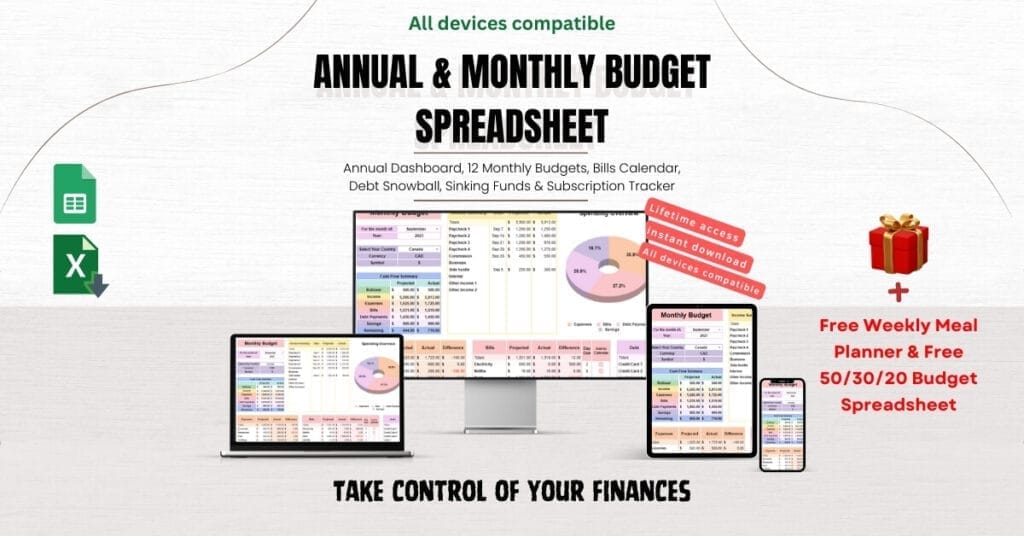
50/30/20 Budget Spreadsheet for Google Sheets
As a savvy financial planner, I constantly seek tools that accommodate the dynamic nature of personal budgeting. The 50/30/20 Budget Spreadsheet template designed for Google Sheets has proved to be an indispensable asset in my financial toolkit. By streamlining the budgeting process, it empowers users to make informed decisions about their spending and savings.
Here’s the gist of how this budget worksheet operates. Upon accessing the template, visual cues guide you through categorizing your financial data—distinct tab selections compartmentalize the diverse aspects of budgeting. These navigational elements ensure that every dollar is accounted for and properly classified.
| Category | Needs (50%) | Wants (30%) | Savings (20%) |
|---|---|---|---|
| Housing | |||
| Utilities | |||
| Groceries | |||
| Dining Out | |||
| Entertainment | |||
| Emergency Fund | |||
| Retirement Savings |
On meticulously populating these fields with my monthly income and expenditure, I enable the worksheet to reveal my financial disposition. One feature I find particularly beneficial is the checkbox system—it allows me to distinguish between ‘needs’ and ‘wants’ with ease. This methodical approach encourages a balanced allocation of resources, aligning my habits with the recommended 50/30/20 distribution—a crucial step toward achieving a financially stable lifestyle.
- **Need:** Indispensable expenses vital for day-to-day survival and well-being.
- **Want:** Expenses that constitute life’s comforts and luxuries yet are non-essential.
- **Savings:** The portion of income set aside for future use, be it for an emergency fund or retirement planning.
Over the months, I’ve observed that the systematic tracking provided by this G50/30/20 Budget Spreadsheet serves as a proactive reminder to adjust my expenditures. It functions not just as a tracker but as a behavioral modifier, guiding me toward financially sound decisions. In essence, merging the tried-and-true principles of the 50/30/20 rule with the agile framework of a spreadsheet marks a new era in personal finance management—one where I am in control.
✨ Follow me on Pinterest for more inspiration, creative ideas, & endless possibilities! ?✨Discover unique content, DIY projects, and so much more! Don’t miss out — click Follow now!
Strategies for Optimizing Your Monthly Budget Plan
As a dedicated 50/30/20 Budget Spreadsheet and financial planner, I’ve learned that achieving a balance with your monthly budget isn’t a one-time setup; it’s a fluid, ongoing process. My experiences with various budget spreadsheets and tools like Google Sheets have taught me the importance of regularly revisiting and refining your financial strategy. Let’s delve into the practices I employ to keep my finances in check.
Adjusting Budget as Financial Situations Change
Leveraging the flexibility of a budget spreadsheet is vital when life throws you a financial curveball. I make it a point to assess my budget by paycheck whenever there are significant changes in my income or expenses. This responsiveness ensures that I can stay true to the budget rule 50 30 20, adjusting allocations to adapt to the changing tides of my financial life.
Tracking Progress and Setting Financial Goals
Tracking every cent with an expense tracker not only provides clarity on where my money is going but also fuels my ambition to hit financial targets. Whether it’s saving for a vacation or paying off debt, the sense of accomplishment from ticking off these goals in my budget planner keeps me motivated and on course.
Visualizing Your Finances with Graphs and Charts
There’s something about visualizing data that makes it all the more digestible. That’s why I turn to graphs and charts within Google Sheets to offer a visual snapshot of my monthly budget status. With these tools, identifying areas of overspending becomes instantly apparent, paving the way for informed financial decisions.

Implementing these strategies not only makes me more involved with my personal finances, but it empowers me to take control, regardless of what life may throw my way. A robust budget template is more than a tool— it’s a roadmap to financial stability and success.
Alternatives to the 50/30/20 Rule and Adapting the Template
When it comes to budgeting, the flexibility to adapt to personal circumstances is essential. That’s why, as a financial planner, I often recommend alternatives like the 70 20 10 budget to clients who may benefit from a different approach. This budgeting method suggests dedicating 70% of income to living expenses, 20% to savings, and 10% for debts or charitable donations.
Using a 50/30/20 Budget Spreadsheet, I find that these templates can be easily adjusted in Google Sheets to fit the 70 20 10 budget or any other ratio that aligns with an individual’s financial strategy. Let’s explore how exactly you can adapt the framework to suit your bespoke financial plan.
Remember, the key to successful budgeting is not just selecting a method but making it work for your unique financial journey.
- Review your current financial situation.
- Determine which budgeting rule fits your lifestyle, goals, and commitments.
- Modify the percentage allocations in your Google Sheets budget template accordingly.
- Regularly revisit and adjust the template as your financial circumstances evolve.
The table below illustrates the typical allocations for both the 50/30/20 and 70/20/10 budgets, offering an insightful comparison:
| Budget Category | 50/30/20 Allocation | 70/20/10 Allocation |
|---|---|---|
| Essential Living Expenses | 50% | 70% |
| Discretionary Spending | 30% | 10% (combined with debts/charity) |
| Savings and Debt Repayment | 20% | 20% |
By being proactive and utilizing a dynamic 50/30/20 Budget Spreadsheet, you’re taking an important step towards managing your money more effectively. It’s not about rigidly sticking to numbers but understanding that each budget rule is a guide that leads you towards financial stability and growth.
You might also find this article interesting : Tracking Expenses and Setting Financial Goals
Conclusion
In my journey to navigate the complexities of personal finance, I’ve found that the 50/30/20 budgeting strategy is much more than a mere budget template; it’s a pathway to sustainable financial well-being. By partitioning my income into clear-cut categories for necessities, desires, and savings, I create not just a budget worksheet but a financial blueprint that balances today’s needs with tomorrow’s goals. This strategy has allowed me to savor life’s pleasures without compromising on my financial stability or the progress towards my savings objectives.
Benefits of Sticking to the 50/30/20 Budgeting Strategy
Sticking to the 50/30/20 rule has proven to be a powerful tool for retaining a firm grip on my expenses. This budget tracker method has simplified complex financial planning by focusing on three broad areas, making it less daunting to manage my monthly earnings and expenditures. The discipline it instills has been instrumental in helping me mitigate unnecessary spending and bolster my savings, carving a clear path to my financial aspirations.
Maintaining Financial Discipline with Google Sheets
Like a loyal sentinel, Google Sheets stands guard over my financial landscape, tracking every transaction with unyielding precision. As a budget spreadsheet and financial planner, Google Sheets offers me a level of customization that helps me sculpt the 50/30/20 framework to fit my unique lifestyle and financial picture. With its comprehensive capabilities, it has become an indispensable companion in my quest for financial clarity and discipline, constantly reminding me of my budgetary commitments and helping me stay true to my fiscal goals.
TipsYou Need to Master Your Business Success
Subscribe Now for Exclusive Benefits!
FAQ
What is the 50/30/20 Budget Spreadsheet for Google Sheets?
The 50/30/20 Budget Spreadsheet for Google Sheets is a budget template that facilitates users in managing their finances by following the 50/30/20 rule calculator infrastructure. It allows users to categorize their after-tax income into needs, wants, and savings at respective ratios of 50%, 30%, and 20%, making it an efficient financial planner and budgeting tool.
How does the 50/30/20 budget rule work?
The 50/30/20 budget rule is a way to divide your after-tax income into three categories: 50% for necessities or ‘needs’, 30% for discretionary items or ‘wants’, and 20% for savings or debt repayment. It’s designed as a simple framework to balance spending and saving by categorizing expenses, making the budgeting process straightforward and focused.
How do I set up my own 50/30/20 Budget Spreadsheet in Google Sheets?
To set up your 50/30/20 Budget Spreadsheet, start by making a personal copy of a blank budget template in Google Sheets. Then, input your monthly income and categorize your expenses into ‘needs’, ‘wants’, and ‘savings’ based on the 50/30/20 rule. You can customize the pre-set categories to more accurately reflect your financial picture and track your spending.
Can I customize the categories in the 50/30/20 budget template?
Yes, you can customize categories in the 50/30/20 budget template to ensure it fits your financial situation. You may add or remove categories based on your personal expenses, such as childcare costs, educational expenses, or specific types of insurance, to have a budget that accurately reflects your financial picture.
What strategies can I use to optimize my monthly budget plan?
To optimize your monthly budget plan, regularly review and adjust your budget to reflect changes in your financial situation. Track your progress towards financial goals and use visual tools like graphs and charts to get a clear picture of your finances. This will help you identify areas where you can adjust spending or saving.
Are there alternatives to the 50/30/20 budget rule?
Yes, there are alternatives to the 50/30/20 budget rule, such as the 70/20/10 budget rule which reallocates income differently among living expenses, savings, and either debts or donations. You can adapt your Google Sheets budget template to follow these different budgeting strategies according to your unique financial needs and goals.
Why should I stick to the 50/30/20 budgeting strategy?
Sticking to the 50/30/20 budgeting strategy helps ensure that you balance your financial obligations with your desires and savings goals. It’s an easy-to-follow rule that encourages disciplined spending, adequate saving, and a structured approach to managing your finances.
How does Google Sheets aid in maintaining financial discipline?
Google Sheets is a versatile tool that aids in financial discipline by allowing you to create a detailed and customizable budget that can be accessed and updated anytime, anywhere. It offers functionality to track expenses, compare planned versus actual spending, and visualize your financial data, which fosters accountability and aids in adhering to your budgeting strategy.